







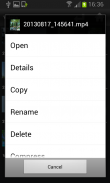


File Selector/Explorer

File Selector/Explorer açıklaması
FS (File Selector) has two main functions:
1) when you start from the main screen, which acts as a normal file browser.
2) when you start from another application, in this case acts as a file selector that allows the user to select any type and number of files.
It is useful so that other applications can avoid the need to build a utility for selection of images, videos or any other files.
It has the usual functions of a file explorer:
Open, Share, Search, Show Details, Copy, Move, Rename, Zip, Unzip, Sort by, View By, Create new file or folder, etc..
It also allows application management, creating shortcuts to folders and of course the multi-selection.
Note: This version is not designed for tablets, is being used the default compatibility mode. Soon we will create a design for tablets.
Thank you for trusting us.
</div> <div jsname="WJz9Hc" style="display:none">FS (Dosya Seçici) iki ana işlevi vardır:
1) Eğer normal bir dosya tarayıcısı gibi davranan ana ekranında, gelen başlattığınızda.
Bu durumda, başka bir uygulamadan başlattığınızda 2) kullanıcı dosyalarının herhangi bir türü ve sayısını seçmek için olanak sağlayan bir dosya seçicisi olarak görür.
Diğer uygulamalar görüntüler, videolar veya diğer dosyaların seçimi için bir yardımcı program oluşturmak için ihtiyaç önlemek böylece yararlıdır.
Bu bir dosya gezgini zamanki fonksiyonları vardır:
Açık, Paylaş, Arama, Ayrıntıları Göster, Kopyala, Taşı, Yeni isim ver, Zip, Unzip, Sıralama, Görünüm olarak, vb yeni bir dosya veya klasör oluşturun ..
Ayrıca çoklu seçimi klasörlere ve tabii kısayolları oluştururken, uygulama yönetimi sağlar.
Not: Bu sürüm, tabletler için tasarlanmış değil, varsayılan uyumluluk modu kullanılıyor. Yakında tablet için bir tasarım yaratacağız.
Bizi güvendiğin için teşekkür ederiz.</div> <div class="show-more-end">





























